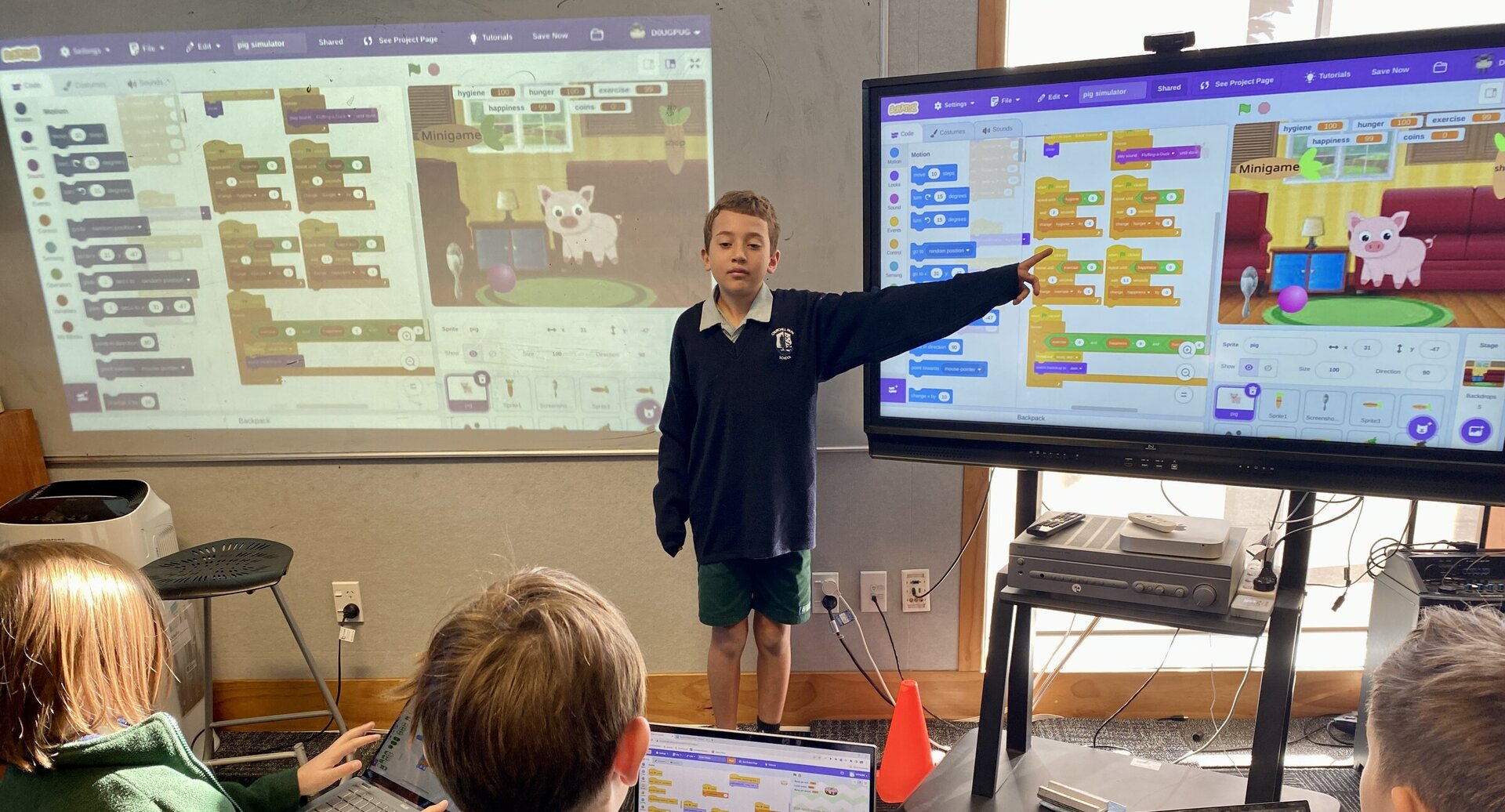Scratch Games
Students at CPS can explore all the variety of coding options using Scratch. They can use their imagination to create games.
Cake Coin Collector
To start playing there are 3 instructions to help you
Click the coin thats in the middle to get coin points, you can see your coin points on the top left of the screen.
When you have a certain amount of coins, you can tap or click on the shop button thats on the top right, the Shop shows items you can buy when you have a certain amount of coins.
When you finish buying something from the store you can see on the top left theres also a button called homepage.
Click/Tap on it to leave the shop.
By Mason C
Car Driving Simulator
Arrow Keys to move the car
Collect coins and
When you have enough press the red button to buy an upgrade so you can earn more coins
By Rafe M
Gun Ammo Collector (multiplayer game)
To play you can click 1 to play solo, click 2 for multiplayer, and click 4 to play quad player.
To move click the down, left, right and up arrow to move, If you play multiplayer then one player will use the WSAD keys and one will use the arrow keys. When you play quad player, one uses arrow keys, one uses WSDA, one uses IKJL, and the fourth player uses GBFH.
To change level you need a certain amount of Ammo.
By Mason C
Pig Simulator
In this game, you look after a pet pig. You are responsible for nurturing them, feeding and entertaining them.
To exercise the pig you drag the weights onto them.
To play with him you drag the ball onto them.
To make sure he stays clean you must brush them.
By doing these 3 things you earn coins that you can use to buy food so that they don't starve.
There is also a fun pong minigame
By Jett B
Pong Game
Here are the instructions for playing this game.
Press the Skull
You will be on a screen with a ball and 2 short red lines and to move them you use W and S
S is down and W is up.
To move the other sides short lines you use the arrow keys.
This can be a two-player game by one player using S/W and the other player using the arrow keys.
By Jamie S
Flappy Bird
Click the green flag to start.
Click your mouse or mouse pad to jump.
Objective Don't touch the green pipes because you will restart
by Alex S
Scratch Clicker Bros
Just a simple clicker!! click on the spinning cat button. New feature: Auto clicker ban